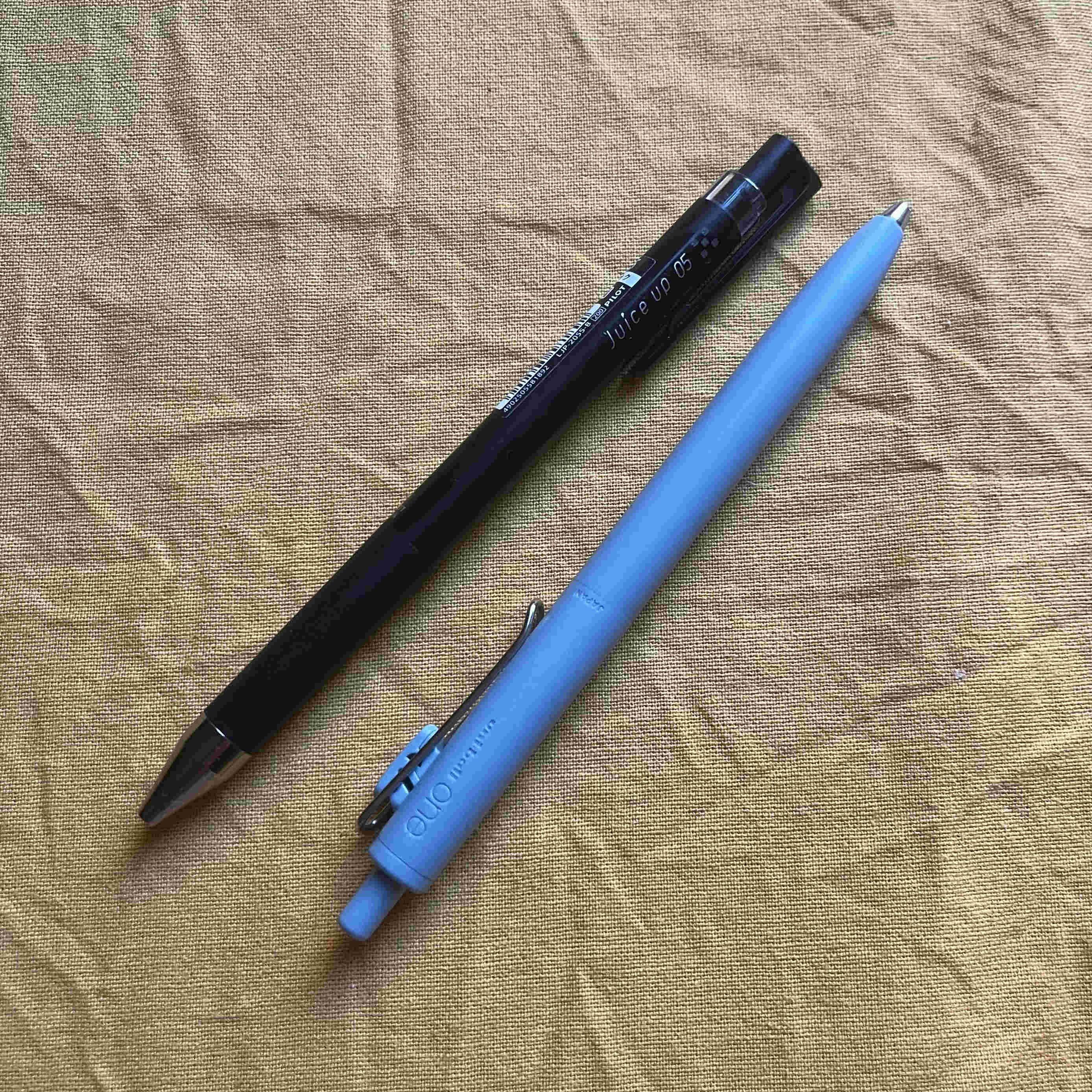Rec
What you will need:
- An IPhone
- A trusted person (partner, best friend, family member, mail man etc.)
How to: 1. Go to the screen-time section in your settings 2. Set up App Limits (e.g. 30 mins of Instagram per day) > ensure to select block when limit is reached 2a. (Optional) set downtime and select block apps during downtime 3. Select always allowed apps (like banking, healthcare, PI.FYI etc.) 3. Ask your trusted person to set a screen-time passcode (they will need to have an Apple account for the recovery email incase the passcode is forgotten)
Implementation: - when your apps with limits are reached or your downtime is on all apps with limits or not in ‘always allowed’ will be locked. - the only way to unlock them is to ask your trusted person to enter the pin. They can unlock the app for 15 mins, 1 hour or ‘all day’
You are welcome 💕
How to: 1. Go to the screen-time section in your settings 2. Set up App Limits (e.g. 30 mins of Instagram per day) > ensure to select block when limit is reached 2a. (Optional) set downtime and select block apps during downtime 3. Select always allowed apps (like banking, healthcare, PI.FYI etc.) 3. Ask your trusted person to set a screen-time passcode (they will need to have an Apple account for the recovery email incase the passcode is forgotten)
Implementation: - when your apps with limits are reached or your downtime is on all apps with limits or not in ‘always allowed’ will be locked. - the only way to unlock them is to ask your trusted person to enter the pin. They can unlock the app for 15 mins, 1 hour or ‘all day’
You are welcome 💕
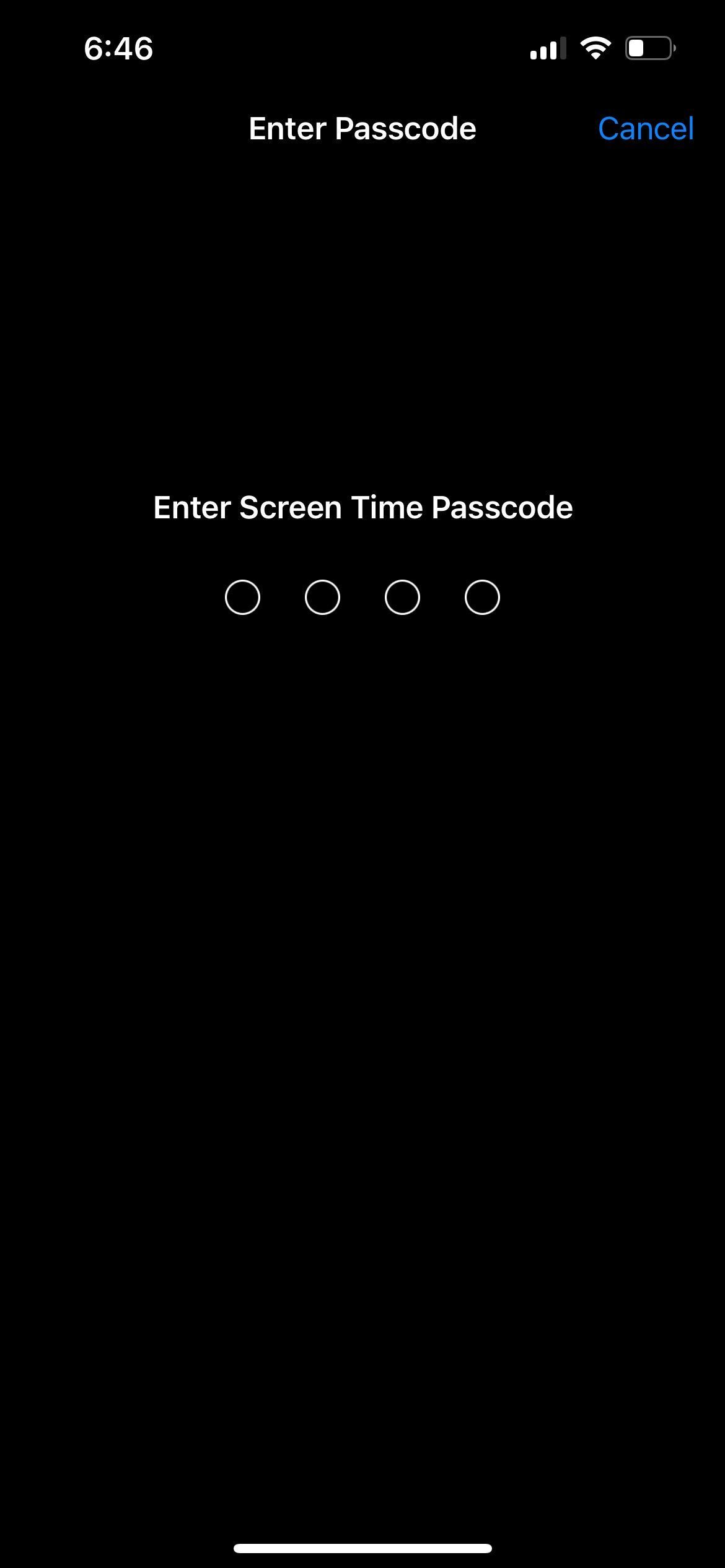
May 2, 2024
Related Recs
Rec
📱I was completely ignoring screen timers until I had someone else set the password. Now I’m actually locked out of social media and I don’t have to pay another service for app limits. I originally had the screen time capped to an hour and a half a day for ig, youtube, and tiktok, and I’ve been able to lower that down to a half hour. So you don’t need to quit all at once.
Rec

regain your time. screenzen allows you to create very detailed limits and schedules for your app usage. for example i only let myself open instagram 5 times a day for 5 minutes at a time. I only let myself access podcasts on the weekends (to create more time for quality music listening.)
our time and attention is the most valuable thing in the world and its absurd to think our will power is stronger than our phone addictions.
once youre free from the distractions you can do anything!!!
our time and attention is the most valuable thing in the world and its absurd to think our will power is stronger than our phone addictions.
once youre free from the distractions you can do anything!!!
Rec
📱It’s an app that you can use to block certain apps on your phone that has helped me greatly decrease my social media time without quitting cold turkey (though I’m trying to do that too, recently). I have it set so that I can only open instagram 7 times a day in 5 minute increments. I spend much less time doomscrolling but can still look at things my friends have sent me, etc.
Jan 21, 2025
Top Recs from @yuliafr
Rec

Hi! So I worked at Aesop for 2.5 years in Australia where the brand is from.
In complete honesty I would not recommend Aesop as a starting place to build your skincare routine.
The skincare range has a lot of essential oils, that unless your skin is quite robust, can be irritants to the skin. I am of the opinion that there are other brands that are more effective and well priced to get your skincare from.
If you are going to buy from Aesop, I would highly recommend their home, fragrance and body care ranges.
Some skincare brands at a similar price point with more effective products are: - Dr.Dennis Gross - Elemis - Emma Lewisham - Moon Juice
In complete honesty I would not recommend Aesop as a starting place to build your skincare routine.
The skincare range has a lot of essential oils, that unless your skin is quite robust, can be irritants to the skin. I am of the opinion that there are other brands that are more effective and well priced to get your skincare from.
If you are going to buy from Aesop, I would highly recommend their home, fragrance and body care ranges.
Some skincare brands at a similar price point with more effective products are: - Dr.Dennis Gross - Elemis - Emma Lewisham - Moon Juice